Gamemaker Studio Horizontal Shooter - Basics - Creating a room
Creating the first room for your game
Rooms are like the levels of your game in game maker. It’s the space where everything will happen.
To create a room, right click the rooms folder in the left column, and select Create room in the menu.
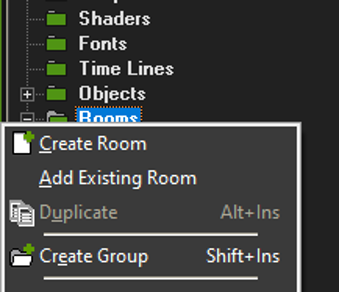
Double click the newly created room to open it if needed. You should see the room’s setting tab by default.
The first thing to do is to name the room. I use a similar convention as for sprites.
- r_name.
- r stands for room.
- name should be explicit.
- I don’t use any capital letters to keep things simple and consistent.
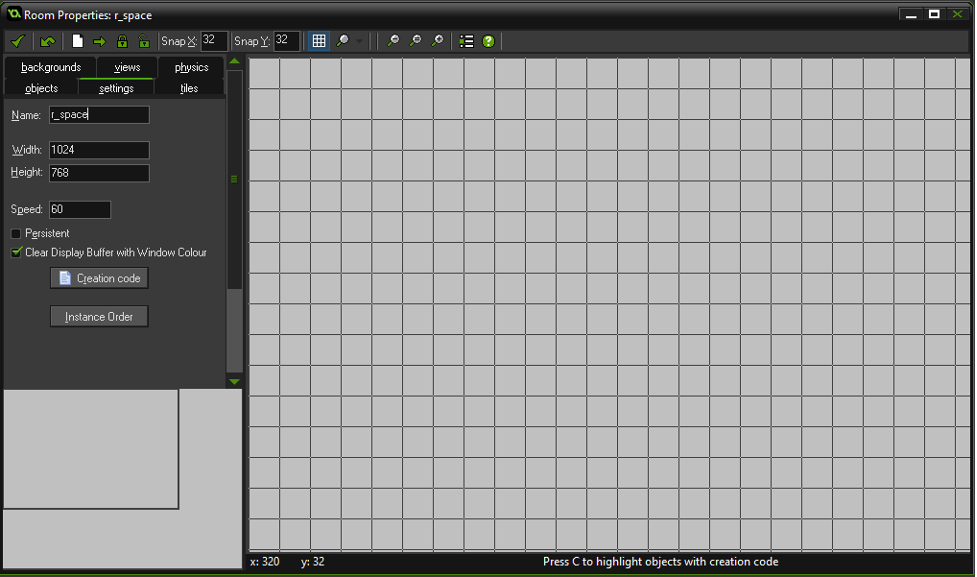
In the screenshot above, I left the default room sizes for now (height and width).
I did change the speed value to 60. It is 30 by default. The speed value is your framerate, this is basically how often the game updates itself per second. Higher values mean smoother gameplay and visuals, but also require more processing power since the computer does more operations in a single second. 60 is the modern standard, although were starting to see more games run at 120 now.
Click on the background tab at the top of the left area. Here, you can select a different background color or even add a background image. For now I’ll just pick a plain black color to represent “space”.
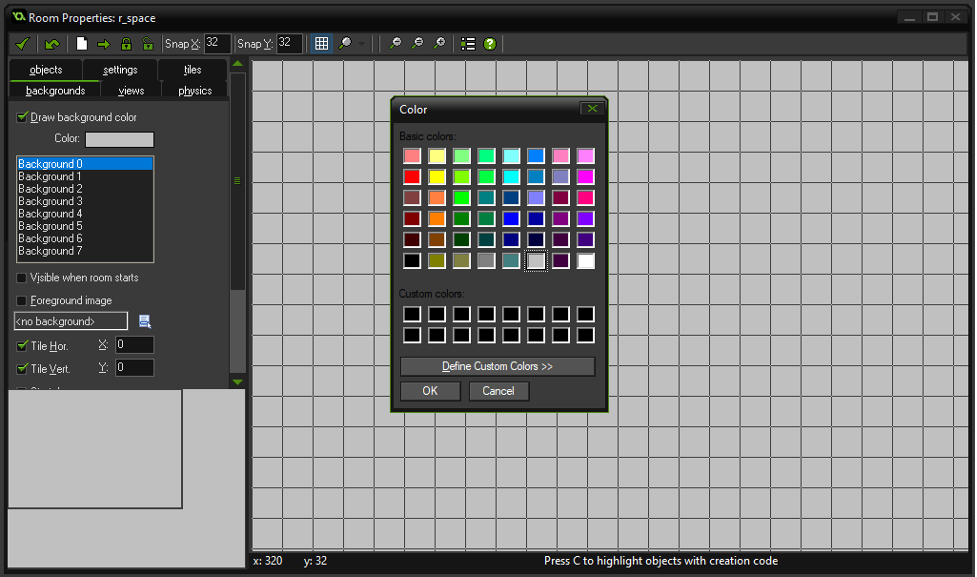
Now that you have a room set up, you can test the game. To do so click the green arrow at the top of the screen, or press F5.
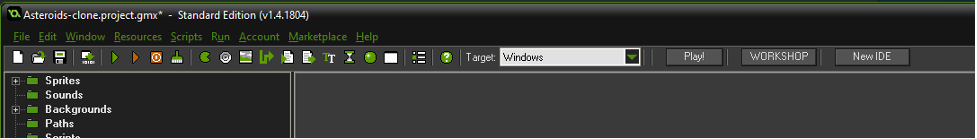
There’s nothing in the room yet, but you should at least see the background color change if you try a different one, and test the game again.
Next we’ll create a player object to add in the room.
Articles on similar topics
Game Maker Studio tutorials
Game development tutorial, Gamemaker development tutorials, Game Maker studio programming, Programming video games for beginners,
Gamemaker Studio Horizontal Shooter - Basics - Creating sprites
Game development tutorial, Gamemaker development tutorials, Game Maker studio programming, Programming video games for beginners,
Gamemaker Studio Horizontal Shooter - Basics - Creating a player character
Game development tutorial, Gamemaker development tutorials, Game Maker studio programming, Programming video games for beginners,
Gamemaker Studio Horizontal Shooter - Basics - Prevent the player from leaving the screen
Game development tutorial, Gamemaker development tutorials, Game Maker studio programming, Programming video games for beginners,
Gamemaker Studio Horizontal Shooter - Basics - Scrolling backgrounds
Game development tutorial, Gamemaker development tutorials, Game Maker studio programming, Programming video games for beginners,
Game Maker Studio tutorials
Game development tutorial, Gamemaker development tutorials, Game Maker studio programming, Programming video games for beginners,